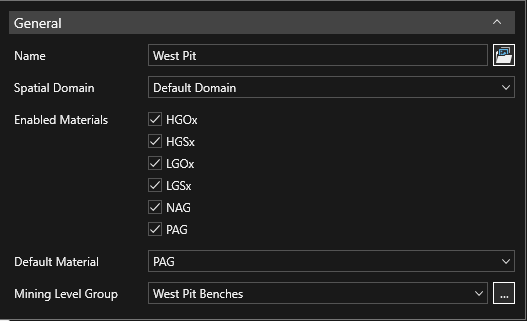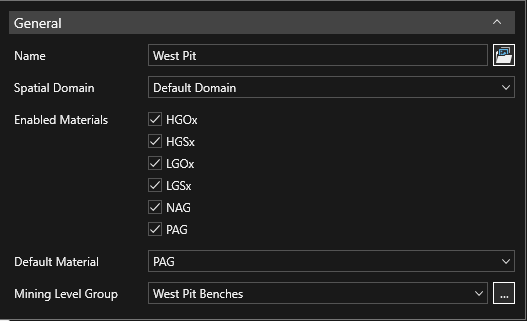
A site must have a least one Pit configured in the Material flow diagram, multiple pits can be defined.
Pits have the following properties:
Name - the name of the pit as it appears in XECUTE reports, Data Feed Out and configuration tables.
Spatial Domain - the spatial domain to assign the pit to, by default a pit will use the system Default Domain.
Enabled Materials - material mined from a pit is classified into materials using Material Rules, tick a material to enable it to flow from the pit to other nodes.
Default Material - a material must be selected and will be assigned for blocks in the pit where no material rule can be satisfied (that is, all material rules return false).
Mining Level Group - Select a mining level groupMining Level Group to apply to the pit, and use the ellipses button to open the Mining Levels screen should you need to modify or review the levels. To edit the mining level table the site must be stopped (Ready state). If no Mining Level Group is defined for the Pit, a single level of -10 is activated so any activity areas can be mined out.
Changing the enabled materials for a pit will cause a re-reserving of all activity areas in that pit.